Text processing with NSLinguisticTagger: implementing Writer Pro's syntax control
Update: I wrote this code to show that iA was patenting a feature built into Apple’s frameworks. Any iOS developer could build the same feature with ten lines of code. John Gruber linked my project on Daring Fireball. iA dropped their pending patents.
Here’s how to implement Writer Pro’s syntax highlighting feature with attributed strings and NSLinguisticTagger.
Project on GitHub.
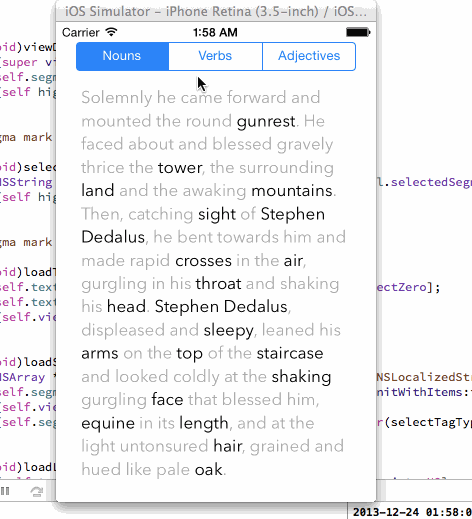
- (void)highlightLinguisticTag:(NSString *)tag {
self.textView.attributedText = [self attributedStringHighlightedForTag:tag];
}
- (NSAttributedString *)attributedStringHighlightedForTag:(NSString *)tag {
NSString *string = @"Some string..."
NSRange stringRange = NSMakeRange(0, string.length);
NSMutableAttributedString *text = [[NSMutableAttributedString alloc] initWithString:string attributes:nil];
[text addAttribute:NSForegroundColorAttributeName value:[UIColor lightGrayColor] range:stringRange];
NSLinguisticTagger *tagger = [[NSLinguisticTagger alloc] initWithTagSchemes:@[NSLinguisticTagSchemeLexicalClass] options:0];
tagger.string = string;
[tagger enumerateTagsInRange:stringRange scheme:NSLinguisticTagSchemeLexicalClass options:0 usingBlock:^(NSString *tokenTag, NSRange tokenRange, NSRange sentenceRange, BOOL *stop) {
if ([tokenTag isEqualToString:tag]) {
[text addAttribute:NSForegroundColorAttributeName value:[UIColor blackColor] range:tokenRange];
}
}];
return text;
}Doesn’t take much, does it?